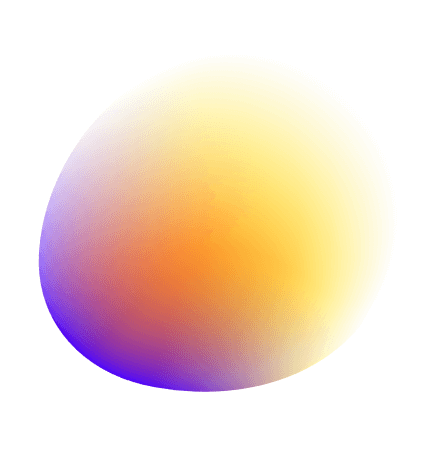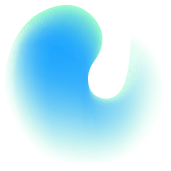In today’s fast-paced, tech-driven world, restaurants and food trucks are turning to smart, efficient solutions to improve customer experience and streamline operations. One standout innovation that has been making waves in the food and hospitality industry is the use of PDF QR codes as digital menus.
This simple yet powerful technology offers a seamless way to share your menu with customers using just their smartphones. Not only is it incredibly user-friendly, but it also supports modern business practices, including sustainability, branding, and digital transformation.
A PDF QR code is a specific type of Quick Response (QR) code that, when scanned, instantly opens a PDF document. This document can be anything from a one-page restaurant menu to a detailed catalog of food and beverage options.
Using services like freeqrcodes.app, restaurant owners and food truck operators can generate fully customizable PDF QR codes for free.
In a post-pandemic landscape, hygiene and contactless interactions have become non-negotiable. PDF QR codes eliminate the need for shared physical menus, which are handled by multiple customers daily. By scanning a QR code placed on a table, receipt, or window, diners can instantly access your menu on their smartphones, minimizing physical contact and maximizing peace of mind.
Traditional menus can be costly, especially when frequent changes necessitate reprinting. PDF QR codes allow you to simply upload a revised version of your digital menu, which can be linked to the same QR code. This not only reduces operational costs but also contributes to environmental sustainability by decreasing paper waste and ink usage.
Whether you're adding a new dish, adjusting prices, or highlighting seasonal specials, keeping your menu current is effortless. Just upload a new PDF to your hosting platform and the changes are live instantly. There’s no need to distribute new QR codes or reprint anything.
Freeqrcodes.app provides a wide range of customization options, allowing you to match your QR code to your brand identity. Add your logo, adjust color schemes, and choose from different shapes and styles to create a cohesive and professional look. This visual branding plays a critical role in maintaining brand consistency and recognition.
Start by designing your menu in a PDF-friendly format. You can use graphic design tools such as Adobe Illustrator, Canva, or even Microsoft Word to create a visually appealing, organized menu layout. Ensure that the PDF is optimized for mobile viewing—keep file sizes manageable and fonts readable.
Visit freeqrcodes.app and sign up for an account. Select the “PDF” option, and upload your prepared file. You’ll be presented with various customization features—add your business logo, change the QR color to align with your theme, and select the shape and style that best represents your brand.
Before mass printing or online distribution, scan the QR code with multiple devices to ensure the link works correctly. This step ensures your customers will have a smooth, frustration-free experience. Once verified, download the QR code and use it across your marketing channels.
Food trucks benefit immensely from PDF QR codes due to their mobility and ever-changing menus. Whether you're parked at a different location each day or modifying offerings for a specific event, QR codes allow customers to quickly check what’s available without waiting in line or asking questions. They can even be printed on truck wraps, signage, or social media posts.
Temporary or seasonal eateries often operate in unconventional spaces where printing and displaying traditional menus may be impractical. PDF QR codes can be incorporated into banners, sandwich boards, or even projected onto walls, enabling seamless customer access without logistical hassles.
Serving a diverse customer base? Create separate PDFs for each language and generate individual QR codes. Display them side by side with language indicators (flags or labels) so customers can access the version they understand best, enhancing inclusivity and hospitality.
Catering services can use QR codes to showcase different menu options for weddings, corporate events, or private parties. Each event type can have a dedicated QR code linked to a tailored PDF menu, simplifying communication with guests and clients.
Instead of overwhelming your main menu, use QR codes to separate different offerings such as wine lists, cocktails, or dessert menus. This modular approach not only declutters your main menu but also encourages upselling by showcasing specialty items in dedicated formats.
Digital menus are more than just a substitute for paper—they offer new opportunities for interaction. You can embed hyperlinks to nutritional information, ingredient sourcing, or allergen guides. Add vibrant images and even QR-linked videos for a multimedia menu experience.
Although static PDF QR codes do not inherently support tracking, linking them to documents hosted on platforms like Google Drive or Dropbox can enable view statistics. These insights help you gauge customer interest and understand which parts of your menu are most engaging.
Shifting to digital menus significantly reduces the need for paper, ink, and distribution resources. Not only is this more eco-friendly, but it also appeals to environmentally-conscious diners who value businesses that prioritize sustainability.
PDFs can be formatted to support screen readers, high contrast settings, and resizable text. These features ensure your digital menu is accessible to all customers, including those with visual impairments or reading difficulties.
Display your QR codes prominently—on tables, tabletops, front windows, walls, or order counters. Use call-to-action (CTA) prompts like “Scan to View Our Menu” or “Tap Here to Browse Today's Specials” to guide customers.
Check all QR codes periodically to ensure they are still functional. This is particularly important if the PDFs are hosted on third-party platforms where URLs may change over time or access permissions may be updated.
While many customers are comfortable with digital formats, some may still prefer physical menus due to habit or technology limitations. Having a few printed copies available upon request ensures you're accommodating everyone's preferences.
While QR codes are widely recognized, not every customer may be familiar with scanning them. Provide a simple visual guide—especially for older demographics—that demonstrates how to open the camera app and scan the code.
Adopting PDF QR codes as menus isn’t just a fleeting tech trend—it’s a forward-thinking strategy that combines hygiene, convenience, cost-efficiency, and innovation. From food trucks to fine dining, businesses across the food and beverage industry are reaping the benefits of digitizing their menus. With tools like FreeQRCodes.app, embracing this technology is easier and more affordable than ever. Make the switch today, and position your business at the forefront of modern dining.
1. Are PDF QR codes free to use?
Yes, platforms like FreeQRCodes.app offer free PDF QR code options.
2. Can I change my menu after generating the QR code?
You can update the content in the linked PDF file. If the file path remains unchanged, you don’t need a new QR code.
3. Will the QR code work on all smartphones?
Yes, most modern smartphones have built-in QR scanners within their cameras. There are also free apps available for older devices.
4. How can I make my QR code match my brand?
Use FreeQRCodes.app’s customization options to change colors, add logos, and adjust styles to reflect your branding.
5. Do I need internet access to use a PDF QR code?
Yes, the device scanning the QR code must be connected to the internet to retrieve and view the PDF menu.