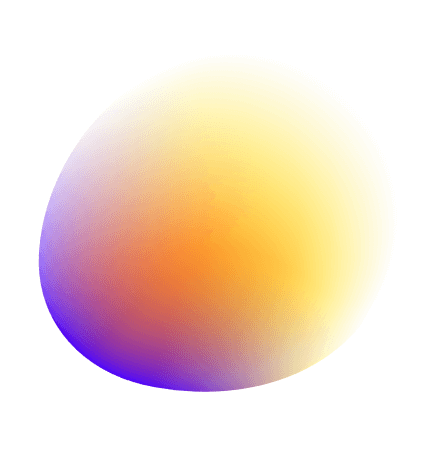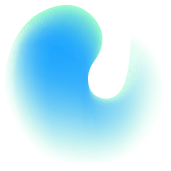With the growing demand for seamless digital interaction, QR codes have become indispensable in business, education, marketing, and more. Among the many QR code types, PDF QR codes and Link QR codes stand out for their versatility.
However, they serve different purposes and offer unique benefits. In this article, we will compare PDF QR codes and Link QR codes, helping you choose the right option for your specific needs.
A PDF QR code embeds or links directly to a PDF document. When scanned, it either downloads or opens the PDF in the user’s browser or PDF viewer. It is commonly used for distributing manuals, brochures, menus, or event guides.
A Link QR code, also known as a URL QR code, redirects the user to any webpage. It is one of the most common types and is used for websites, social profiles, videos, app stores, etc.
Key Features of Link QR Codes
1. Content Delivery
2. User Intent
3. Size and Complexity
4. Use Cases
Which One Should You Choose?
Use PDF QR Codes If:
Use Link QR Codes If:
Performance and Scanability
PDF QR Codes
Link QR Codes
Tracking and Analytics
Both QR types can be dynamic, meaning you can change the destination and track usage stats. However, Link QR Codes often offer richer analytics, making them ideal for marketing campaigns.
Customization and Branding
With QR code generators like FreeQRCodes.app, both PDF and Link QR codes can be customized for full brand alignment:
Accessibility and Compatibility
PDF QR Code
Link QR Code
QR Code Permanence
One standout feature of FreeQRCodes.app is that once your QR code is created, it’s yours forever:
Conclusion
PDF QR codes and Link QR codes each offer unique advantages depending on your objective. If your goal is to distribute structured, static content like menus, brochures, or guides, a PDF QR code is the ideal solution. Conversely, if you're looking to drive traffic, engagement, or transactions on digital platforms, a Link QR code is the clear winner.
Choosing the right QR code type will not only streamline your user experience but also maximize the effectiveness of your marketing or communication strategy.
FAQs
1. Can I convert a PDF QR code into a Link QR code?
Yes. If your PDF is hosted online, simply use its URL to generate a Link QR code instead.
2. Are QR codes generated on FreeQRCodes.app really free?
Absolutely. FreeQRCodes.app offers 100% free QR code generation with no paywalls and unlimited scans.
3. Do PDF QR codes work offline?
Only if the PDF is embedded and the user's device has the necessary app. Otherwise, an internet connection is required.
4. Can I edit a QR code after printing it?
Yes, but only if it's a dynamic QR code. You can change the destination URL without altering the printed code.
5. Are PDF QR codes secure?
They’re as secure as the hosting platform where the PDF is stored. Always host sensitive documents on secure servers with HTTPS encryption.